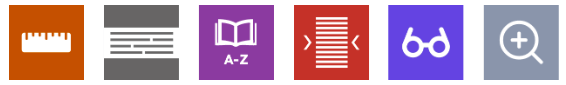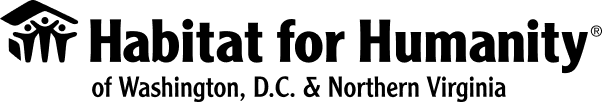Why web accessibility matters
In today’s digital age, web accessibility is more important than ever. With 14 million people in the United States experiencing visual impairments and 20% of American residents being neurodivergent, the need for accessible web solutions cannot be overstated. Moreover, one in ten people do not speak English as their first language, and 774 million people globally are unable to read or write. These statistics highlight the diverse needs of internet users and underscore the importance of creating inclusive digital experiences.
A web accessibility toolbar can significantly improve the user experience by providing tools tailored to meet the diverse needs of website visitors. From screen readers that help visually impaired individuals perceive and understand digital content, to translation services that bridge language barriers, such a toolbar can make a world of difference.

At Habitat DC-NOVA, we aim to help build inclusive and diverse communities and increase housing accessibility. Because of this, we have implemented accessibility tools with Recite Me on our site so that everyone can view our information and join us in our mission to provide decent housing for all. Along with the information on the toolbar below, you can click here if you would like a more detailed user guide.
Key features of a web accessibility toolbar
Screen Reader: This tool reads aloud website text, allowing users to perceive and understand digital content. Customization options enable users to tailor the reading experience to their needs.
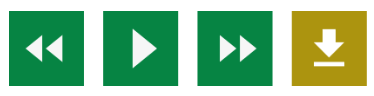
Translation: The website’s content can be quickly and easily translated into over 100 languages, including 65 text-to-speech voices.

Styling & Customization: The toolbar allows users to adjust the website’s color scheme, text, font style, size, color, and spacing, providing a more comfortable and accessible browsing experience, especially for neurodivergent users.
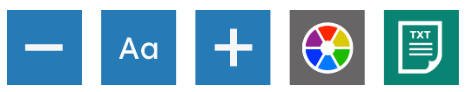
Reading Aids: This toolbar offers six main tools: a ruler, screen mask, magnifier, margins, page summarizer, and a dictionary. These aids simplify content consumption and support users in navigating the website more effectively.